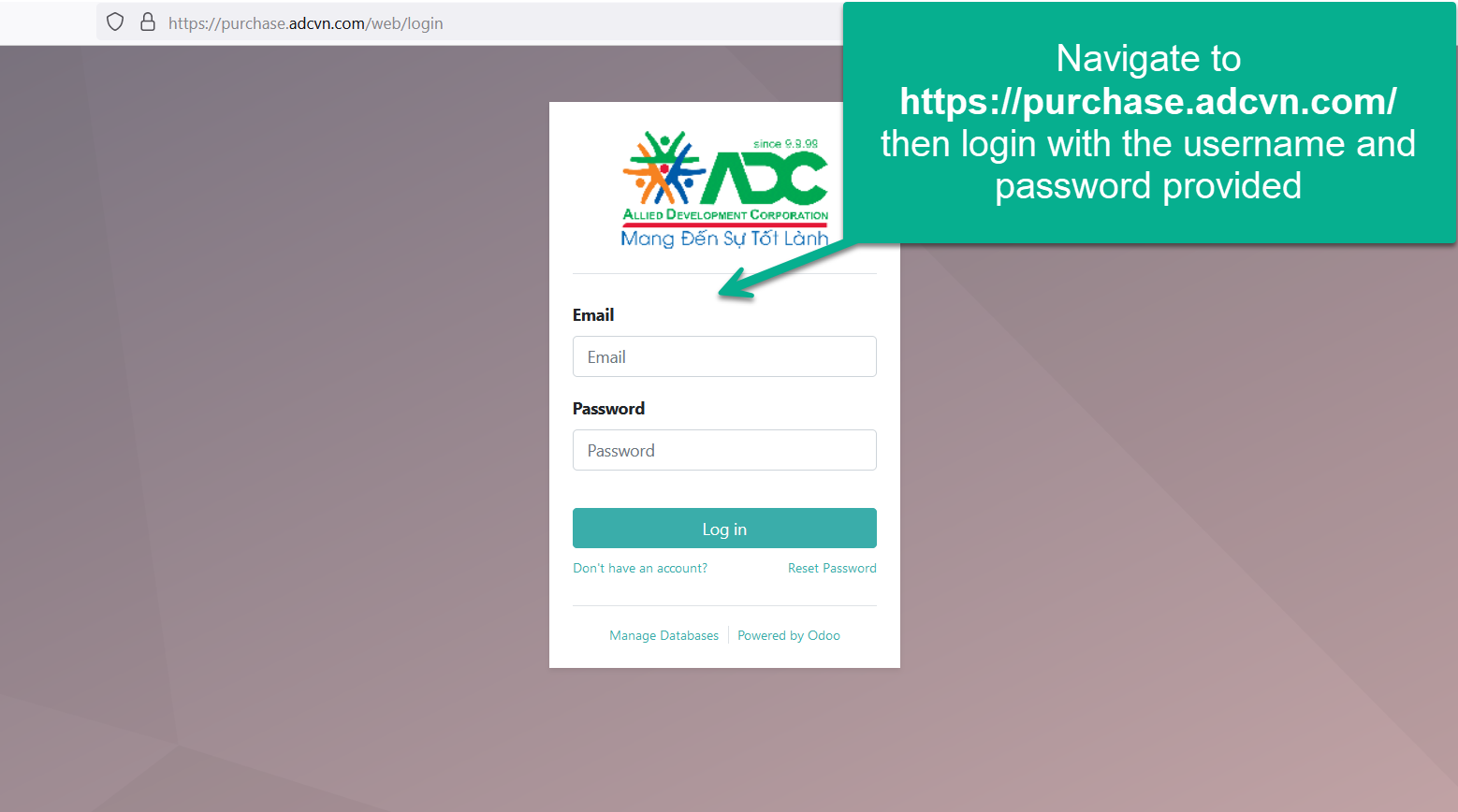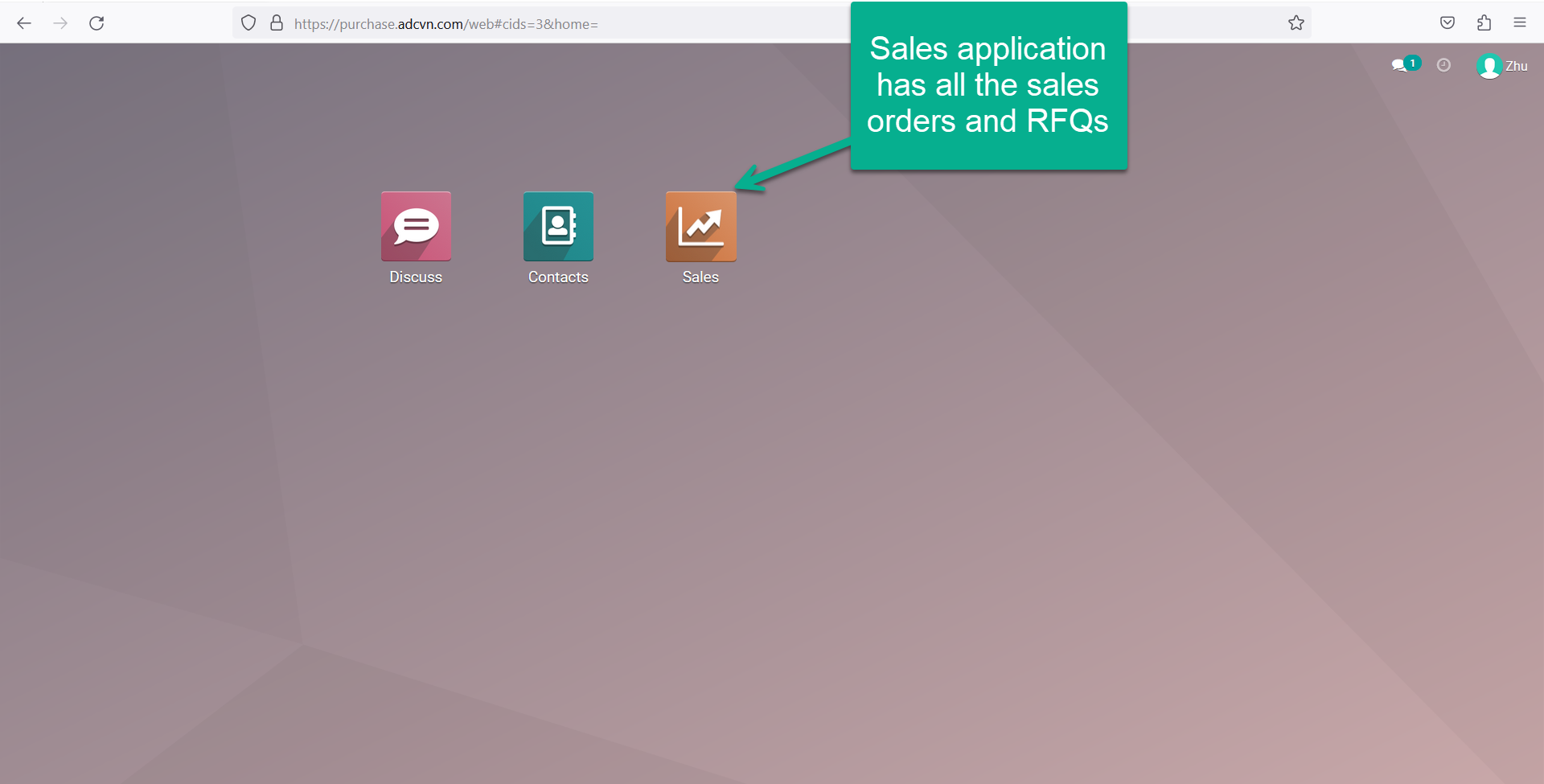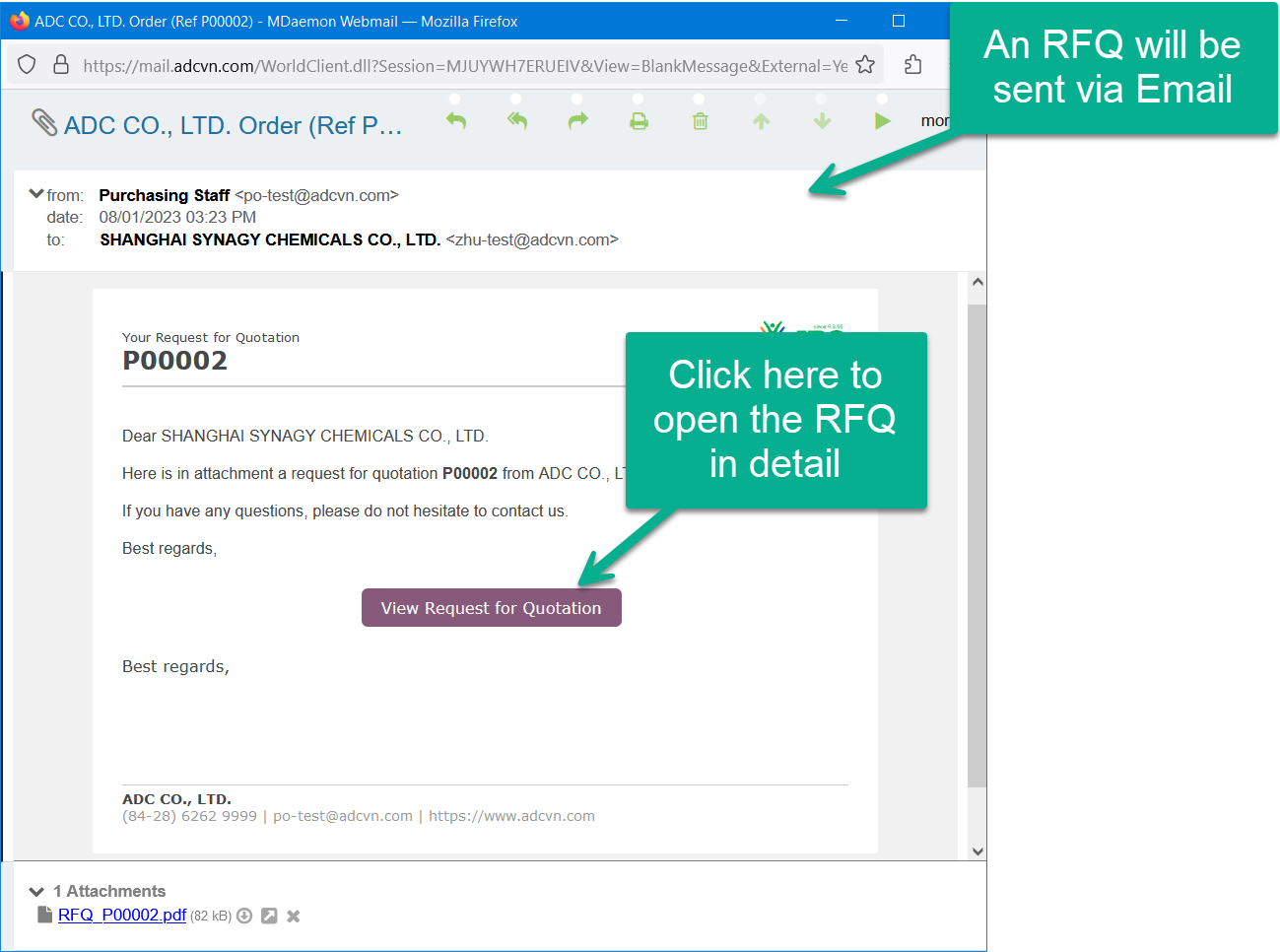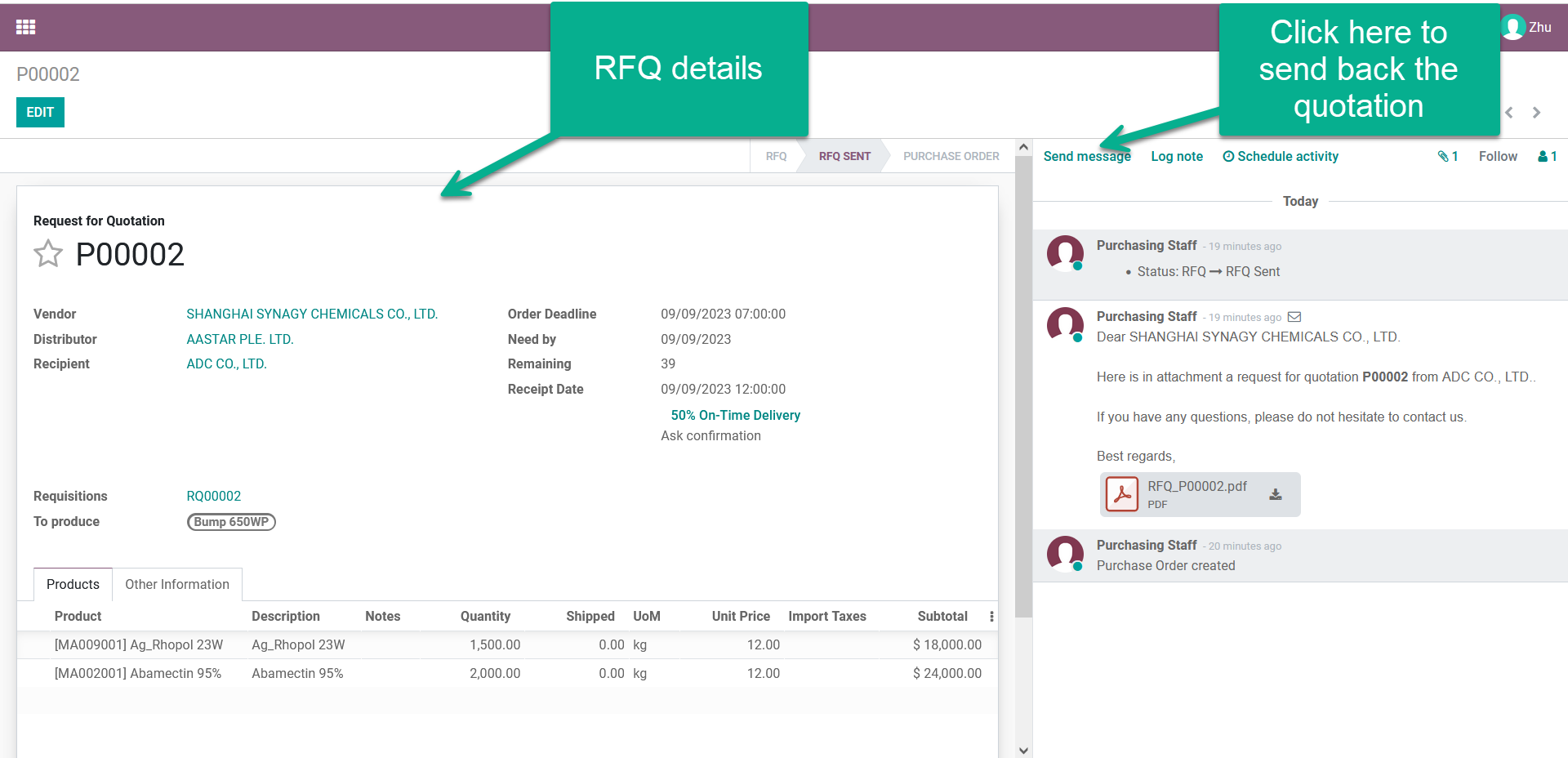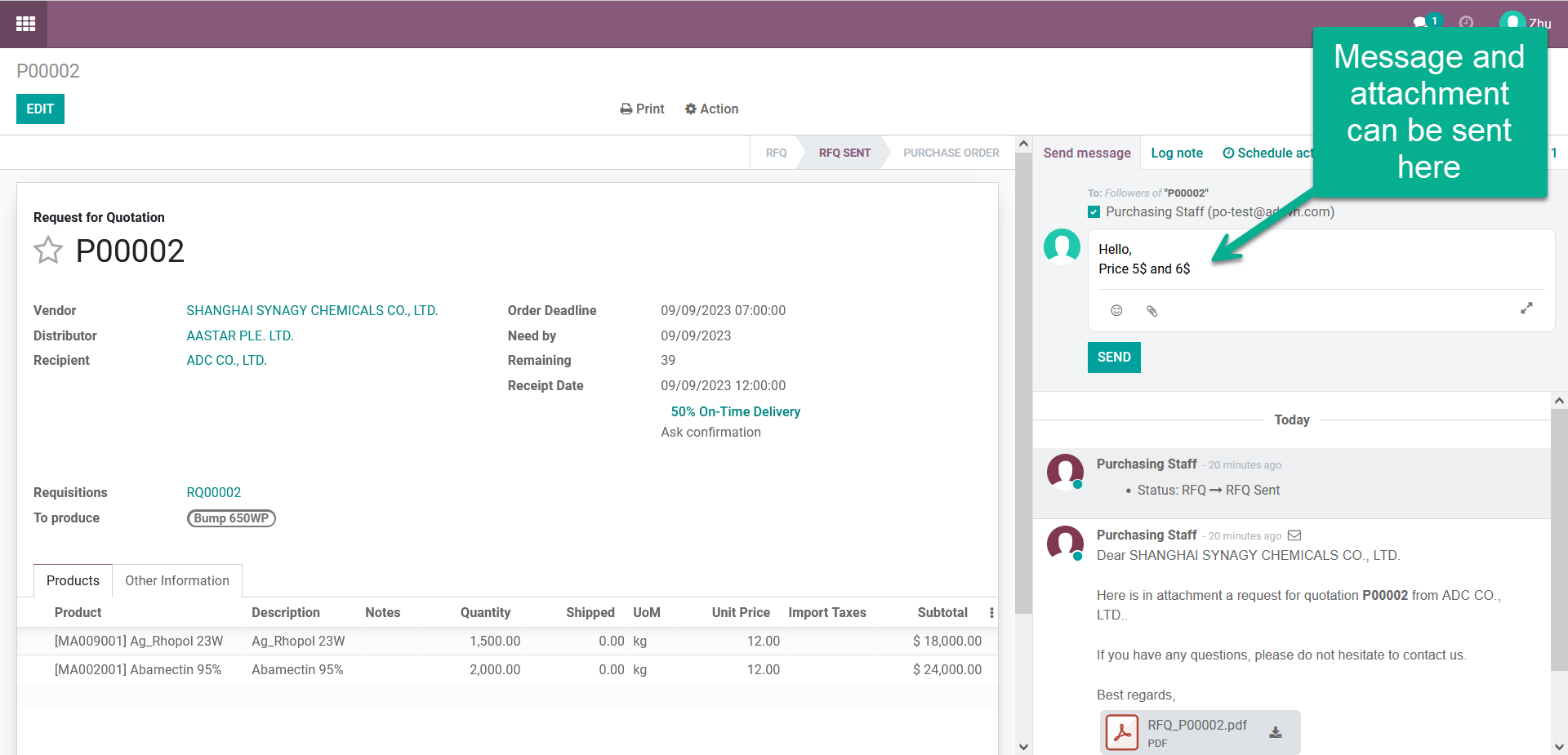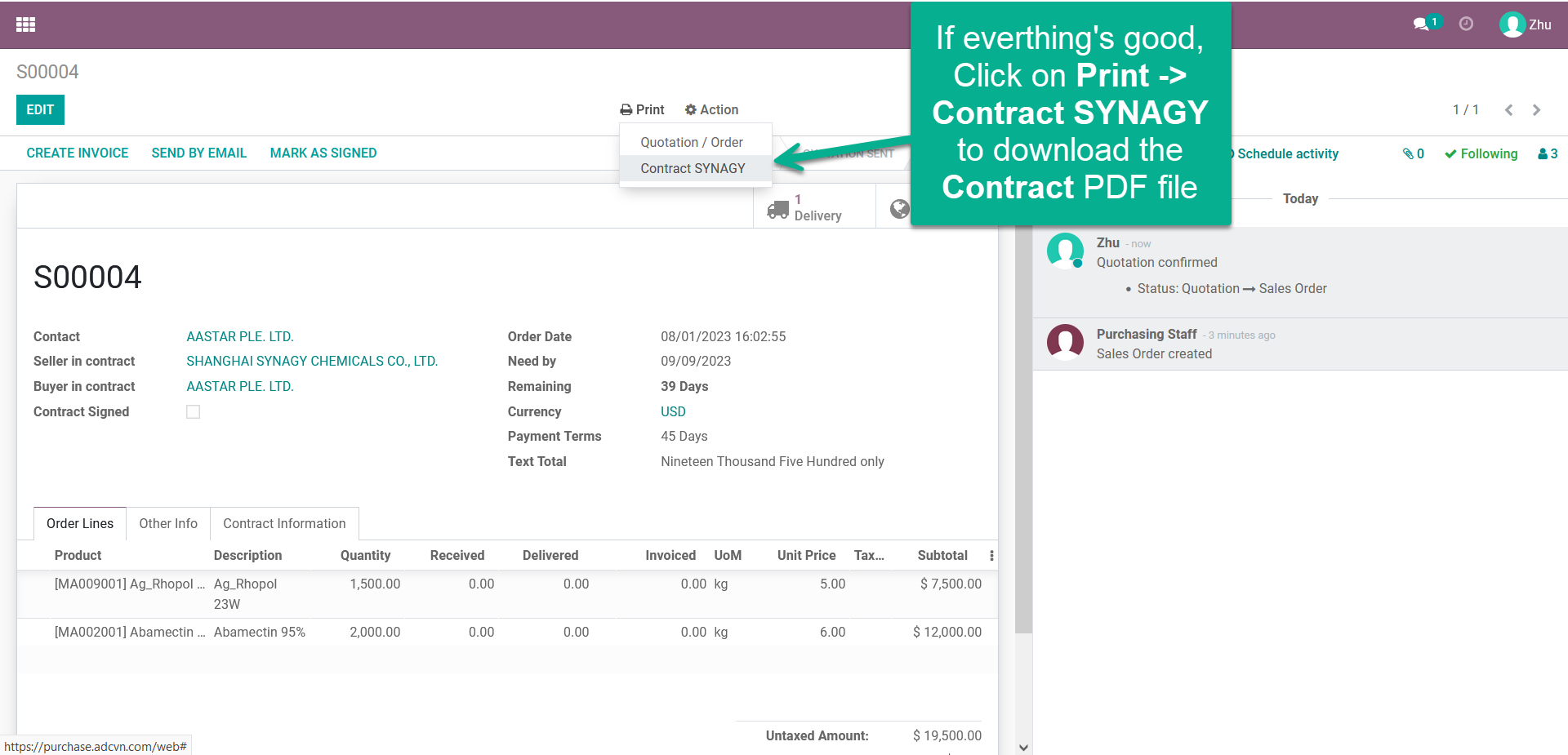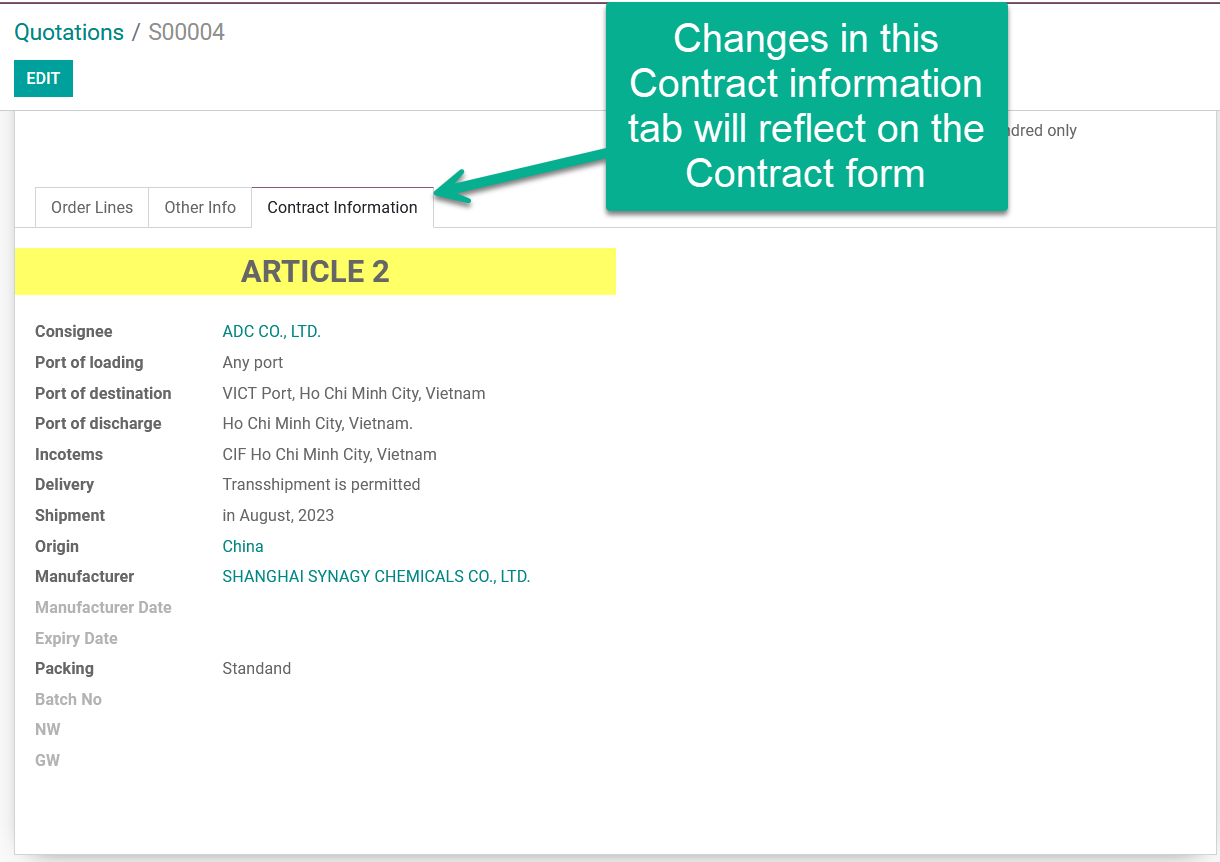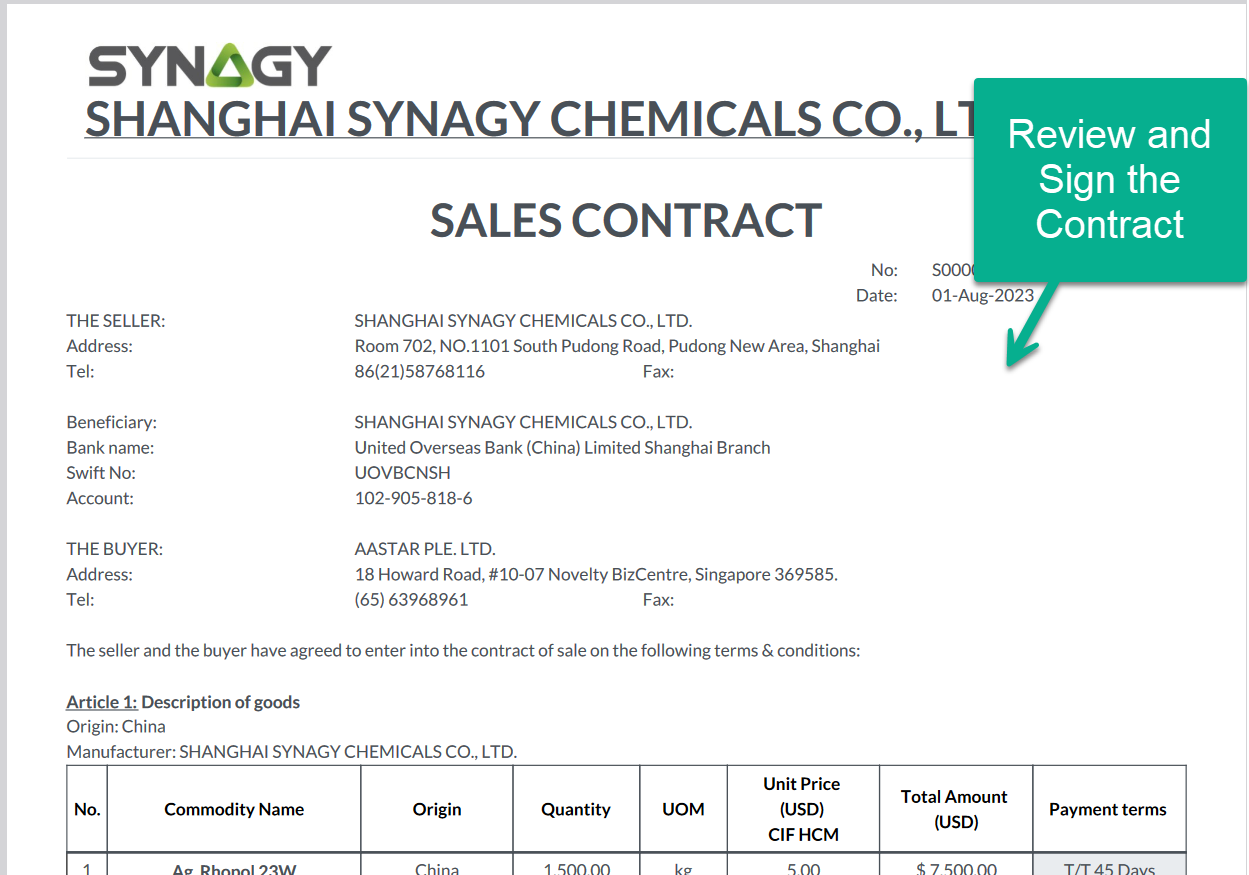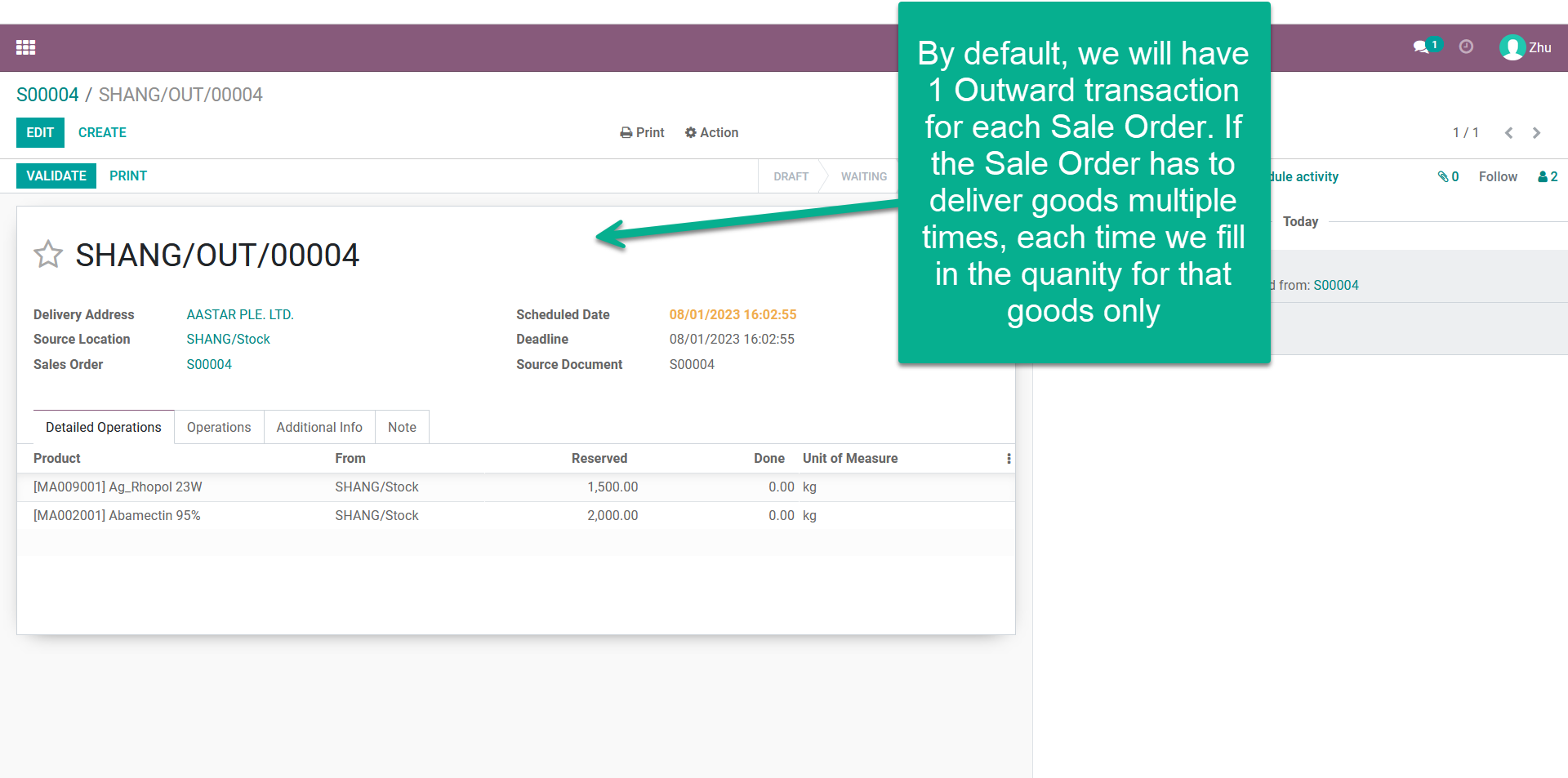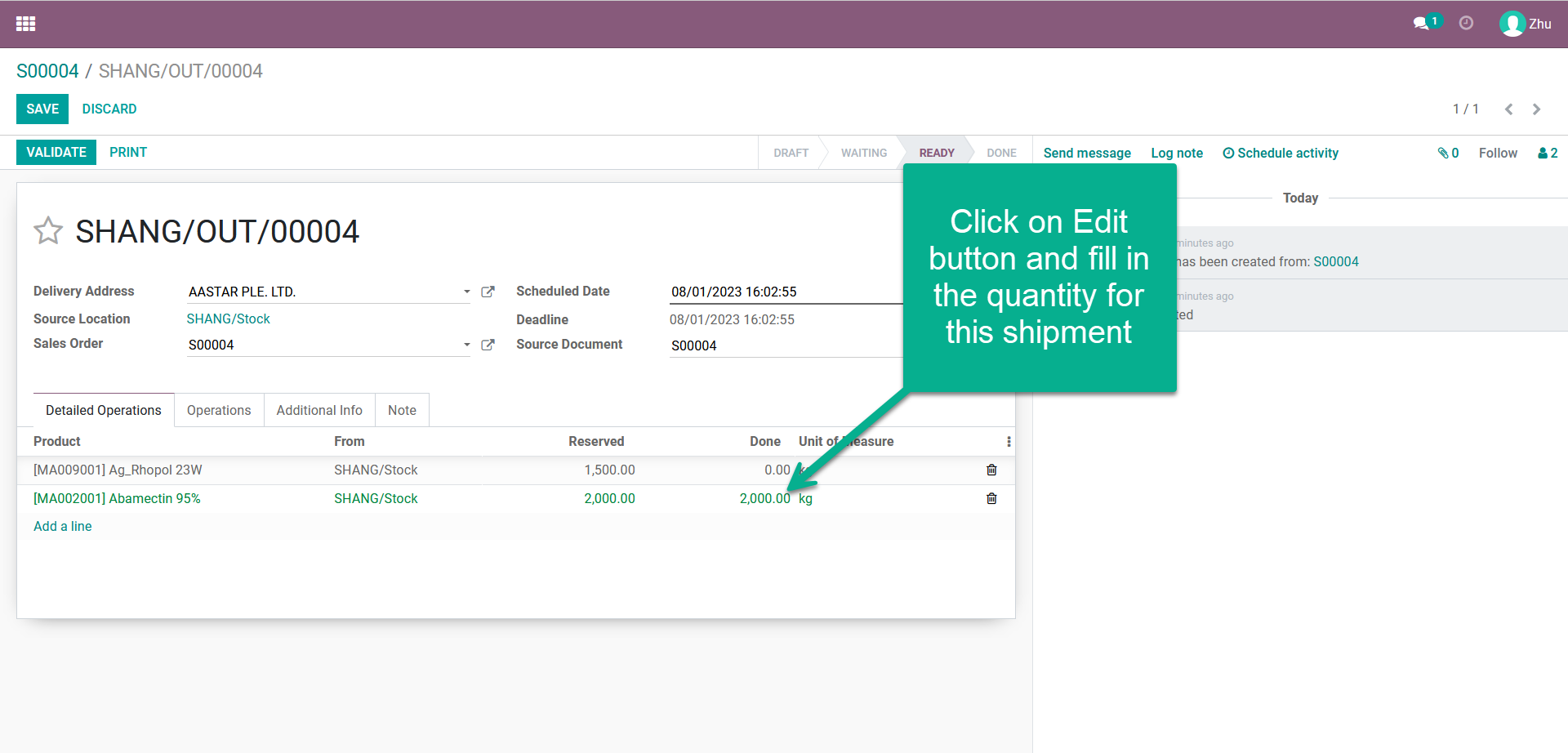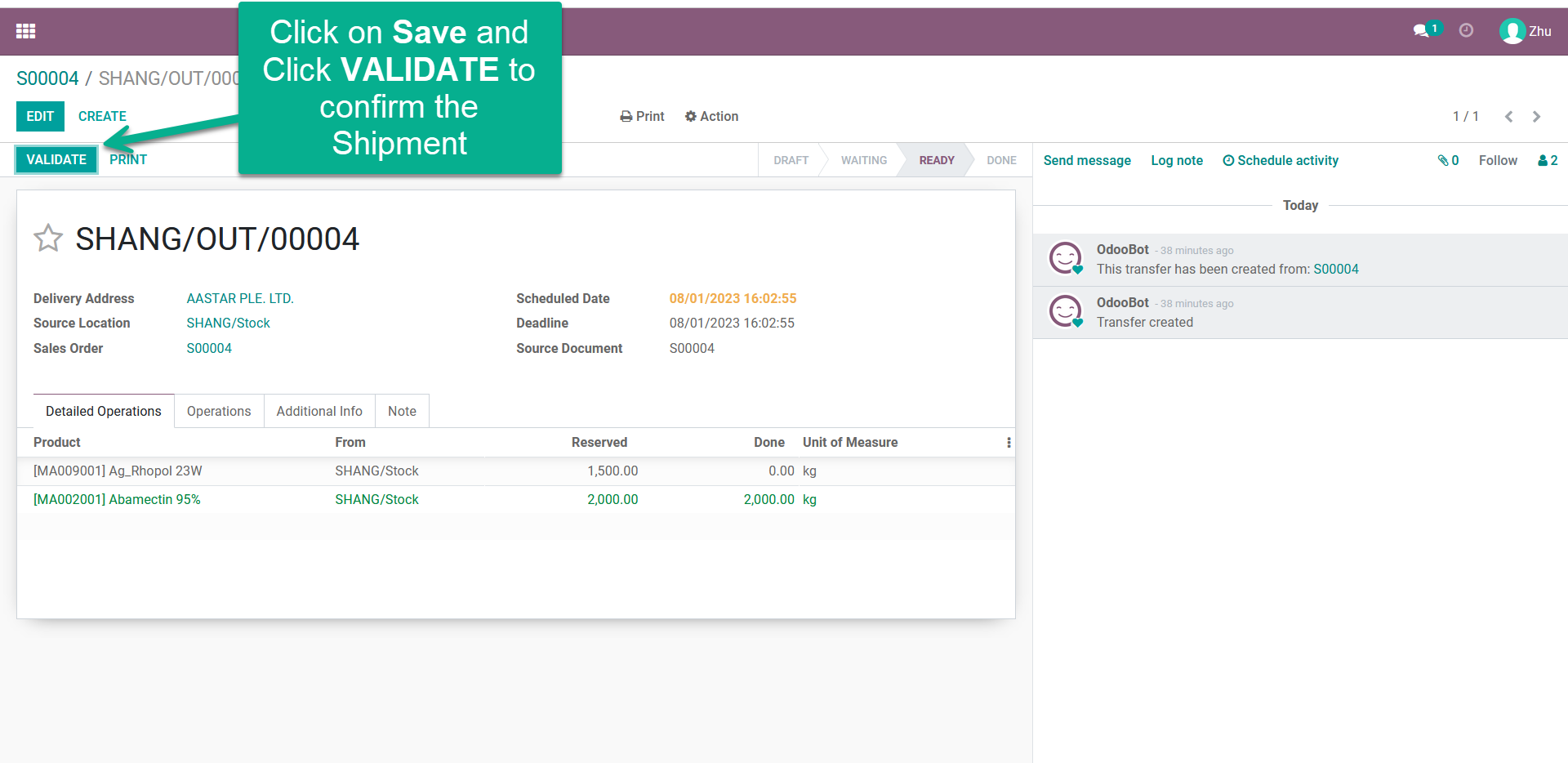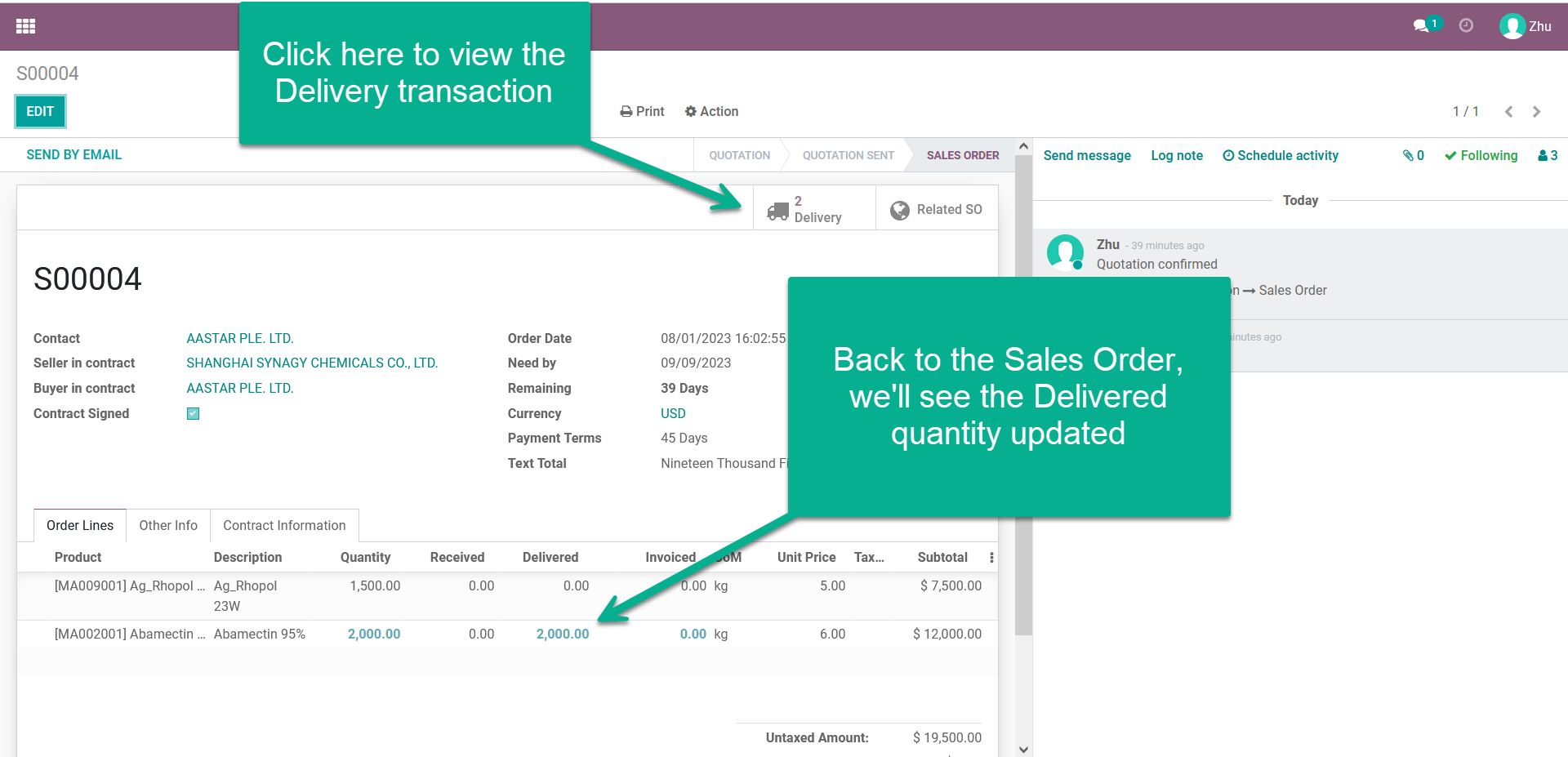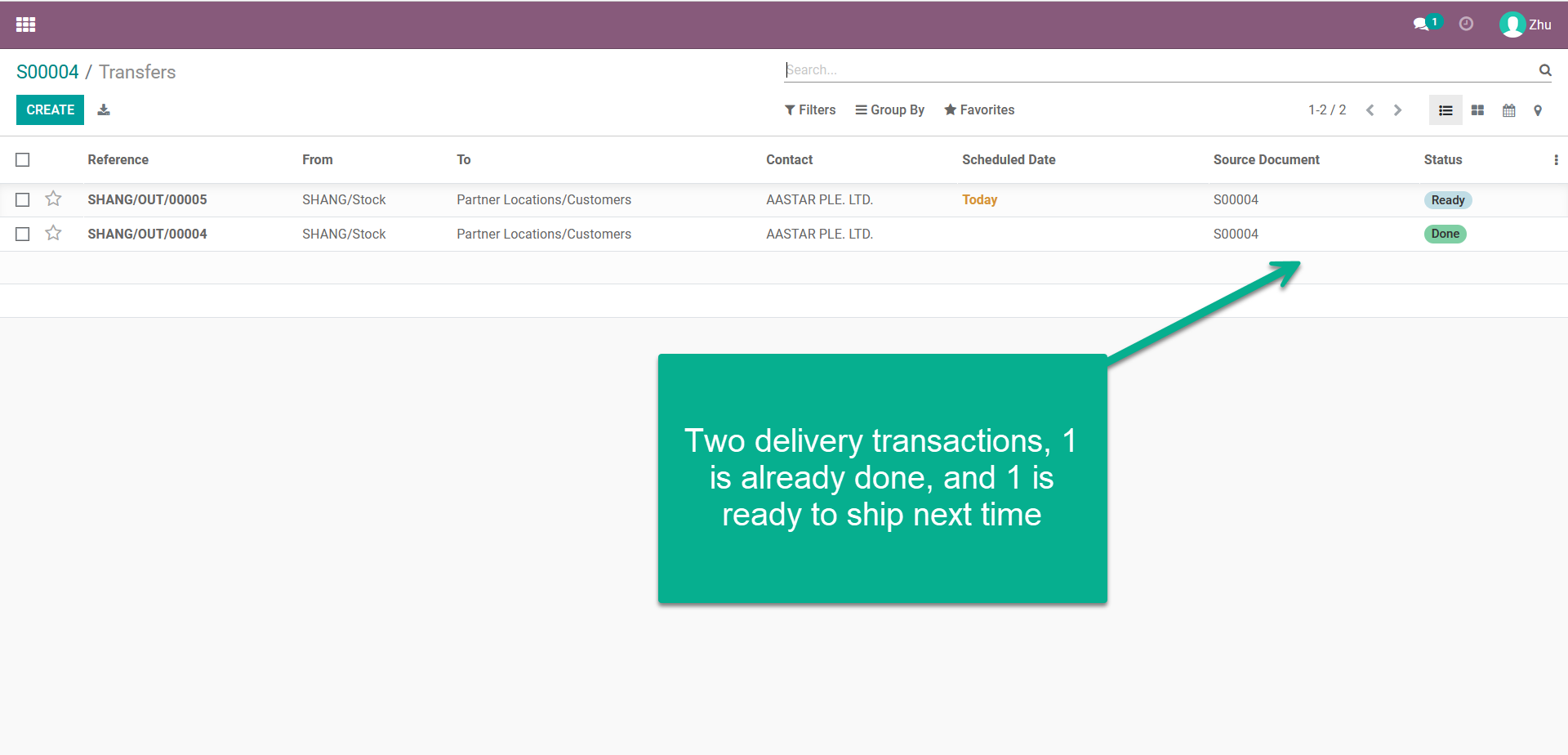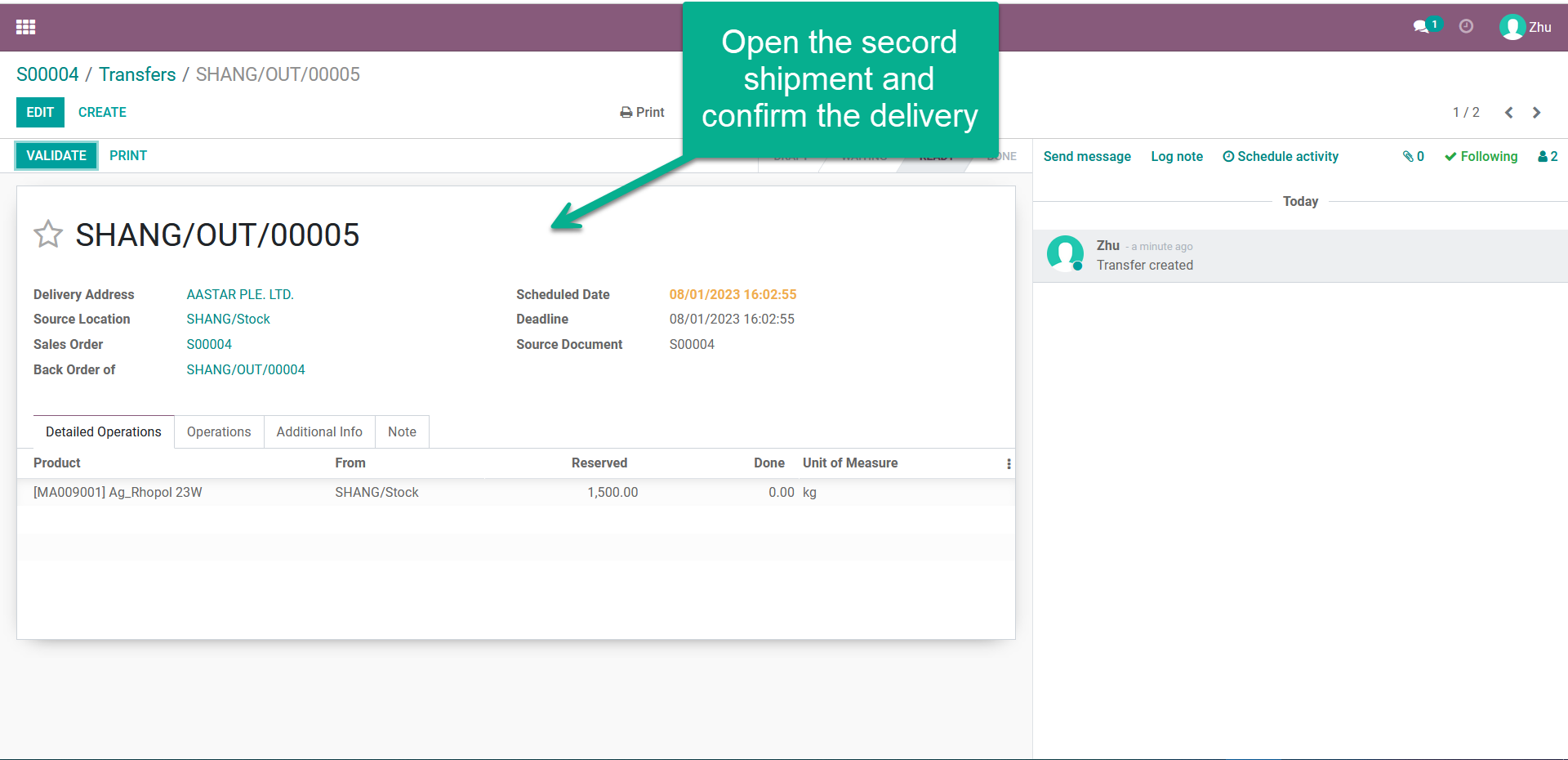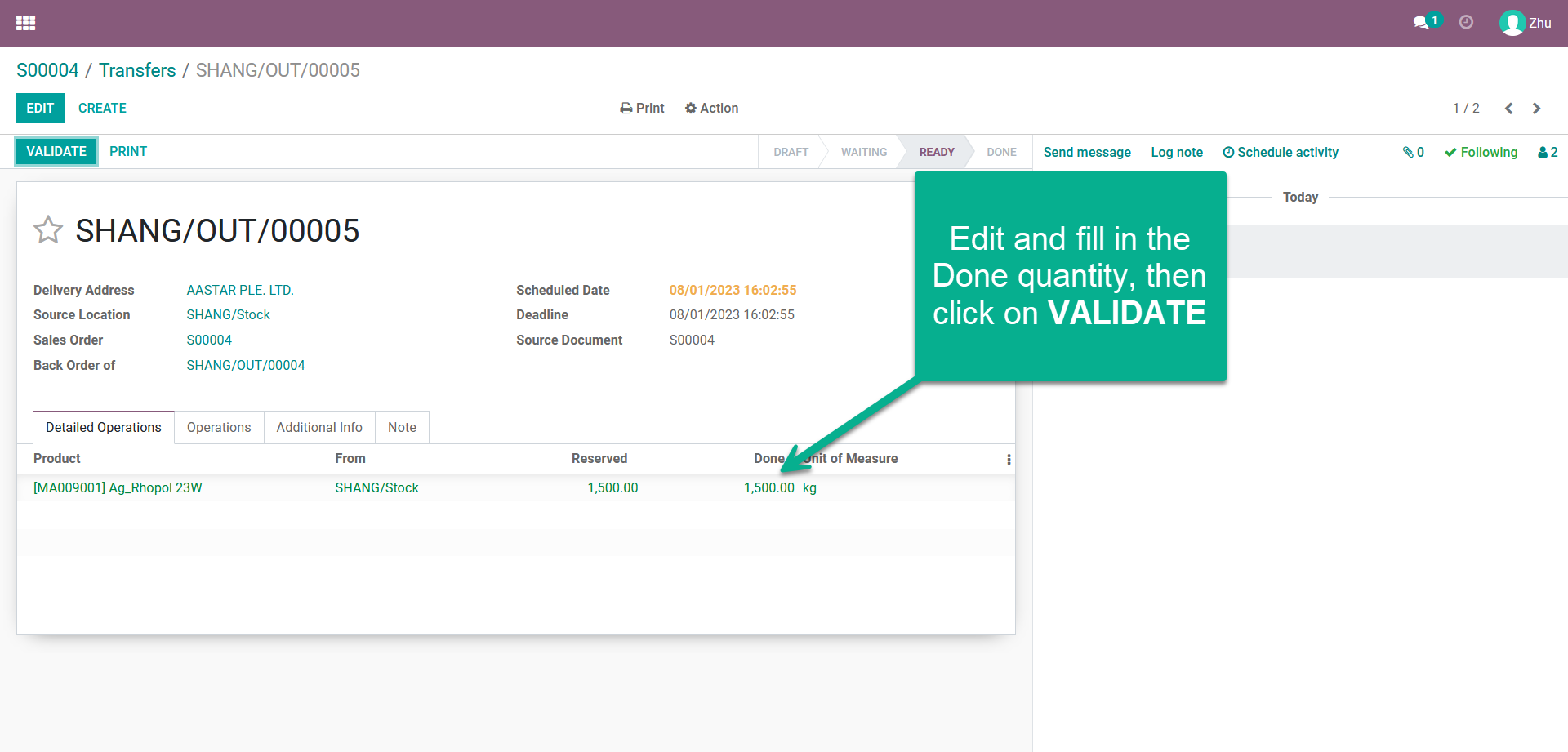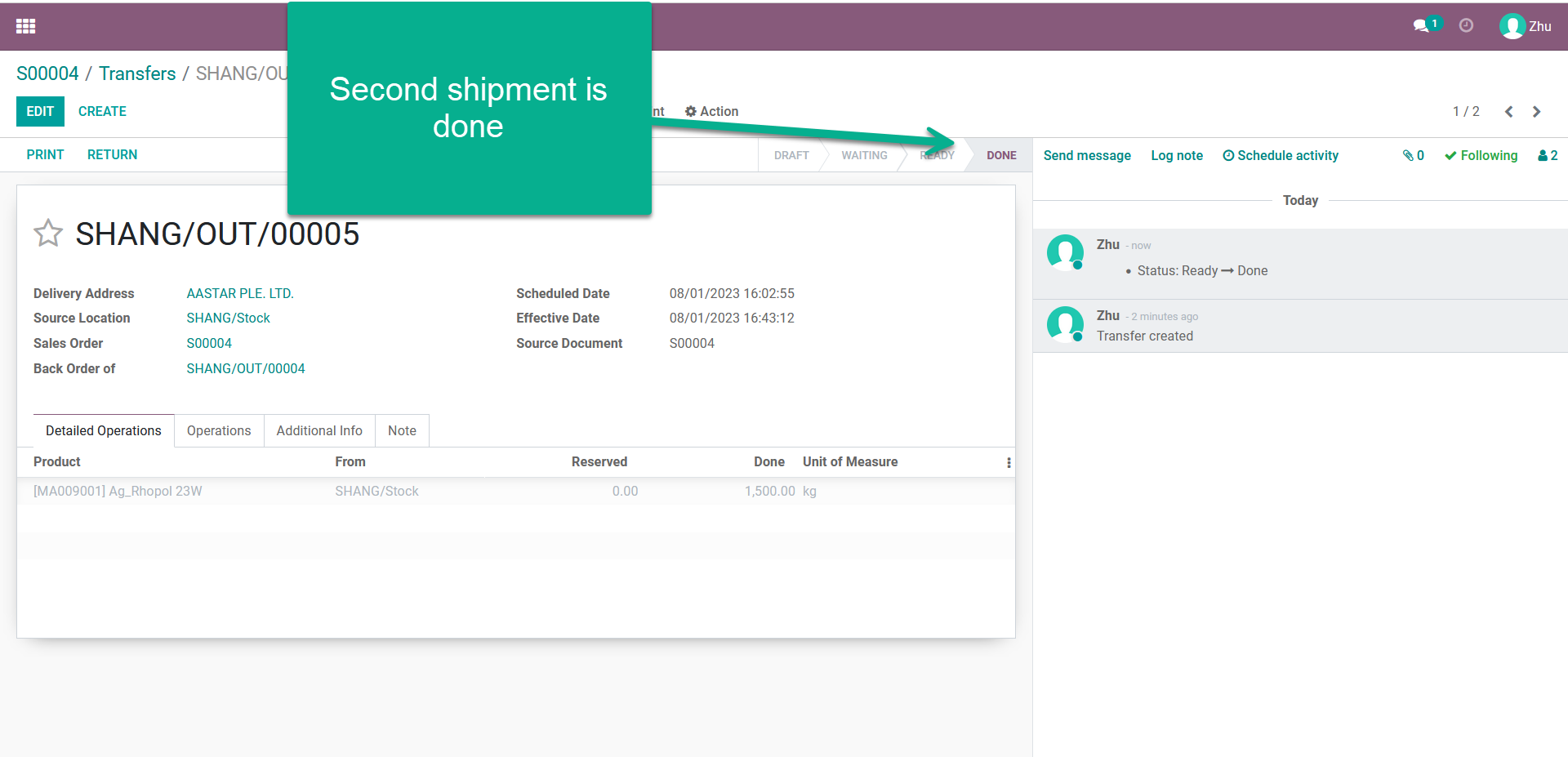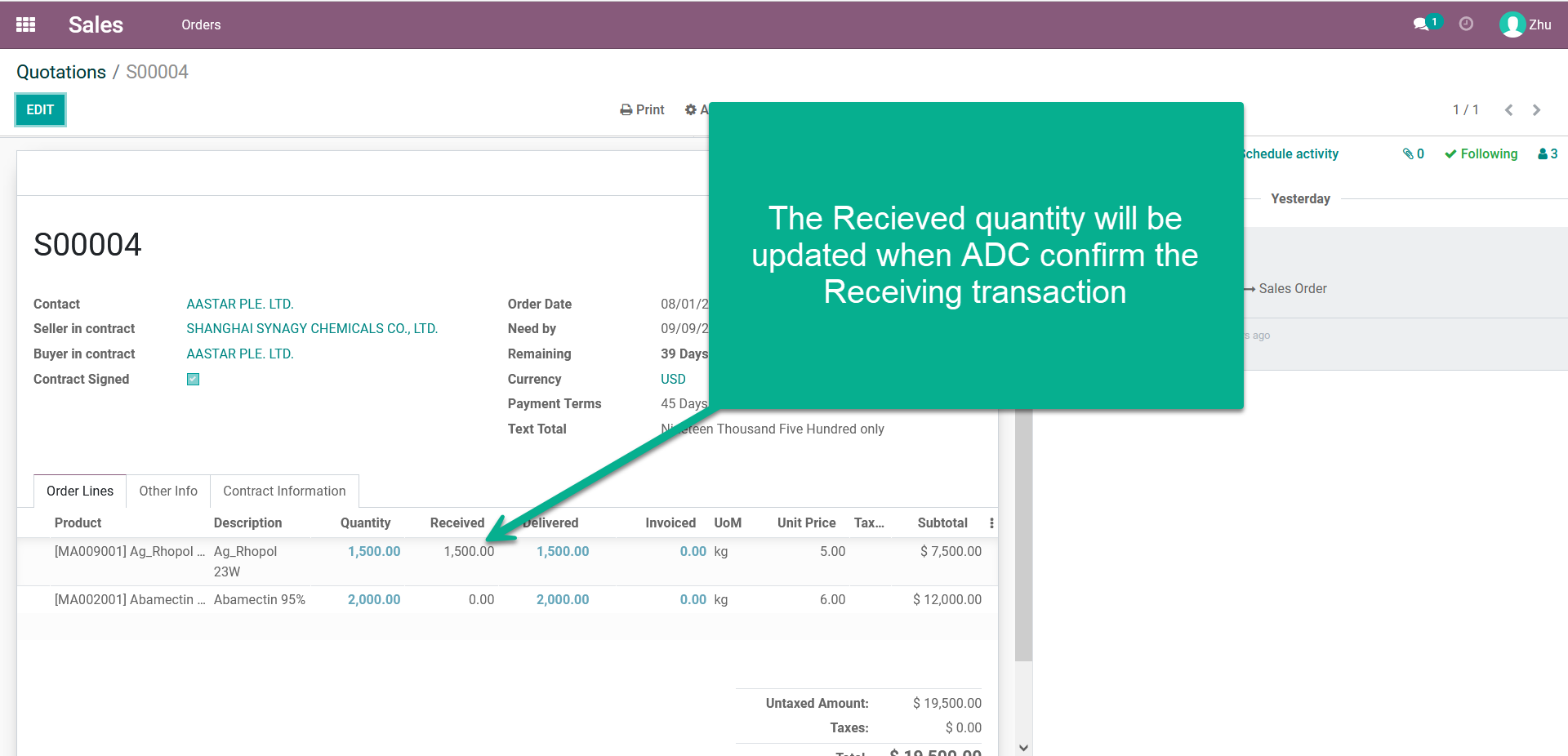...
- Login page: https://
...
- purchase.adcvn.com/
- Main screen:
- New Request for quotation (RFQ) via Email:
Sau khi đăng nhập, giao diện chính của phần mềm như bên dưới
Bước 2: Thay đổi các tùy chỉnh như ngôn ngữ, múi giờ, chữ ký Email
- RFQ details:
- Send back the quotation, and discussion
- New Sales Order will be created and assign to the person in charge
- Double check the Sales order information
- Print contract PDF file
- Changes to the contract information
- Contract overview
- Delivery transaction details
- Delivery transaction details
- Fill in the quantity for this transaction
- Confirm the shipment transaction
- For multiple shipment, we must choose CREATE BACKORDER so that Odoo will automatically create an outward transaction for the remaining product
- Shipment transaction status will change to DONE
- When shipment done, the Delivered quantity will be updated in the Sales Order line screen
- View all the transaction of this sales order
- Ship the second outward transaction
- Click on the Edit button and fill in the Done Quantity for this shipment
- The transaction status will change to DONE
- When ADC side updates the receiving transactions, the Received quantity showed on Sales Order will be updated as well
...