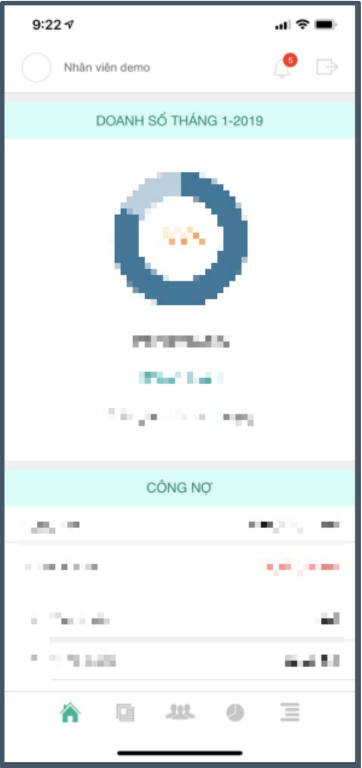You are viewing an old version of this page. View the current version.
Compare with Current
View Page History
« Previous
Version 2
Next »
Step 1: Launch FileMaker Go 17
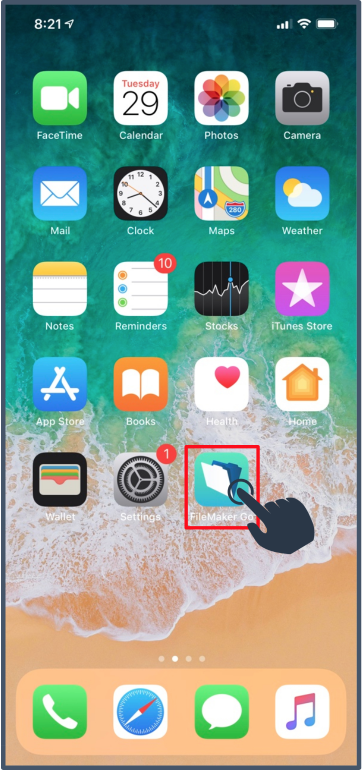
Step 2: Select Hosts
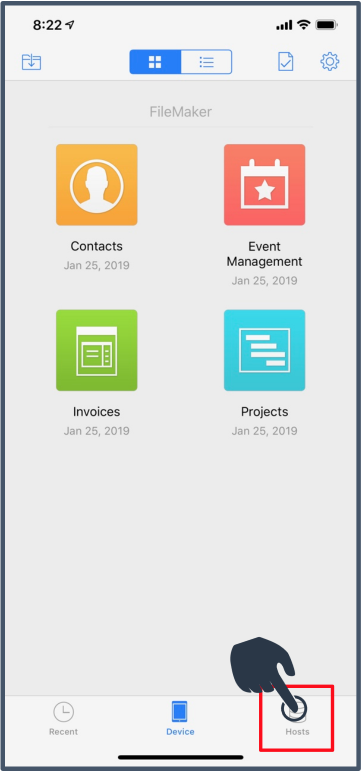
Step 3: Select "Host" Command at the upper left
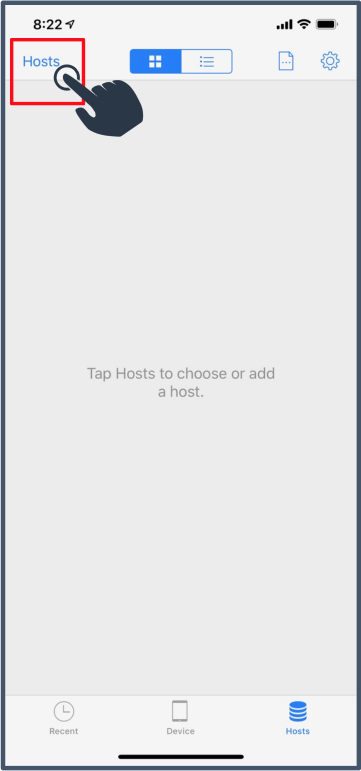
Step 4: Select +
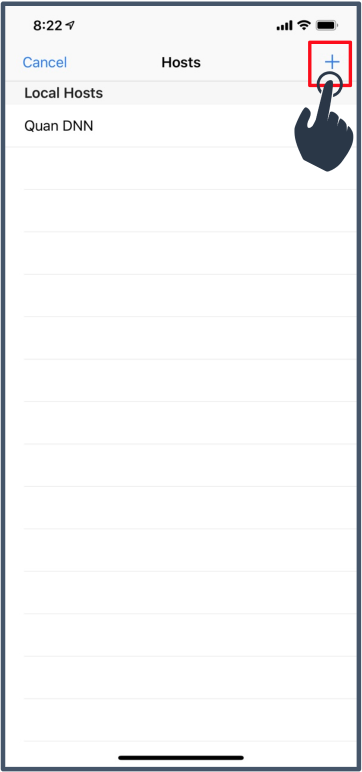
Step 5: Enter Host Address: fmtestadcvn.com then click Save
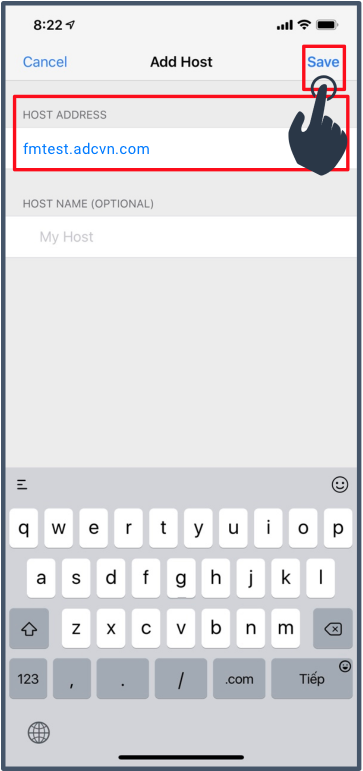
Step 6: Fill in the Account Name and Password then click Sign in
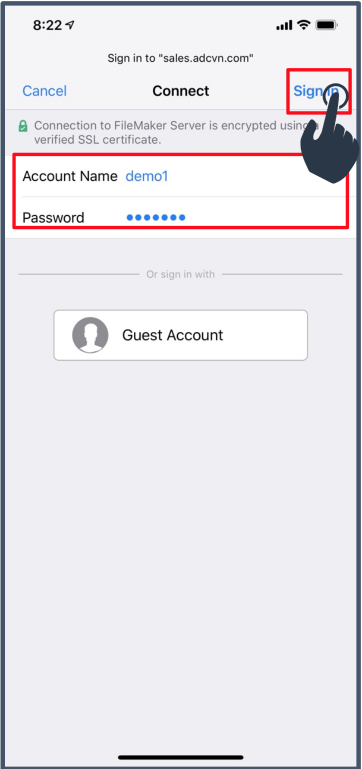
Step 7: Select ADC Sales
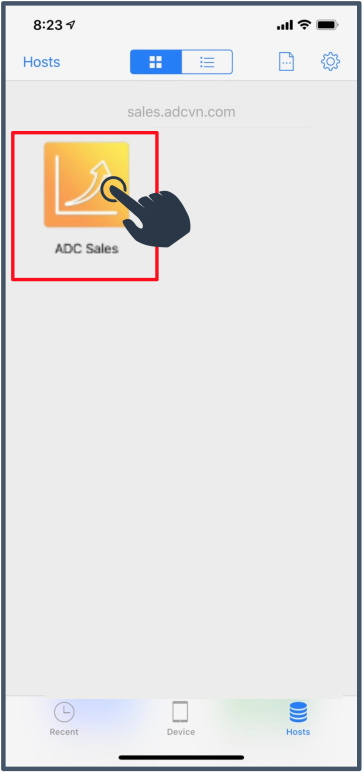
Step 8: Fill in the Account Name and Password then click Sign in one more time

Sign in Successful... now you can use the app