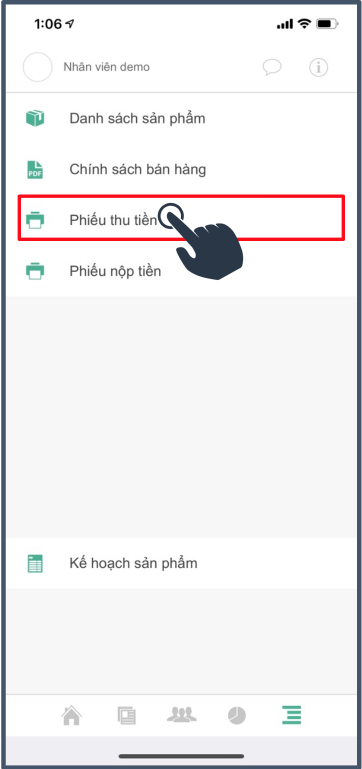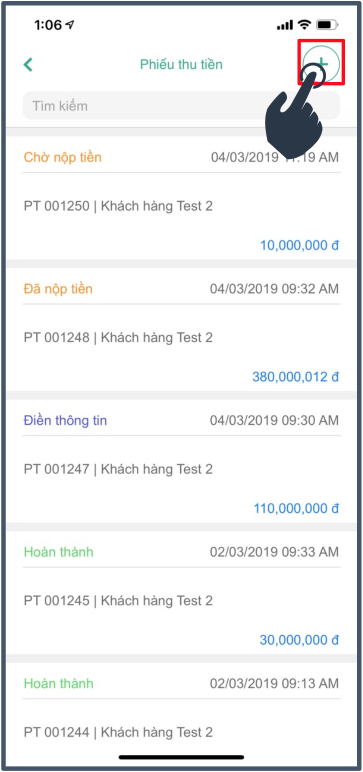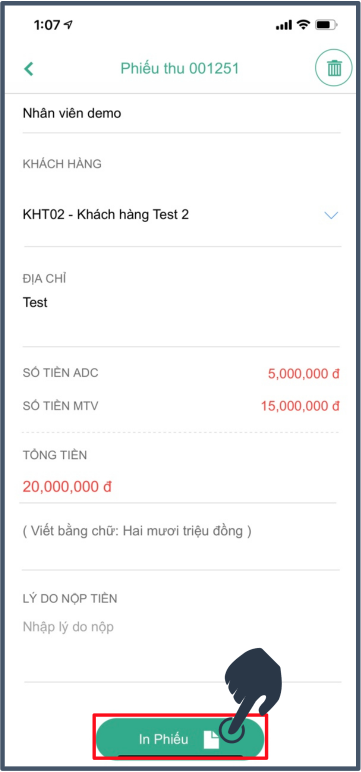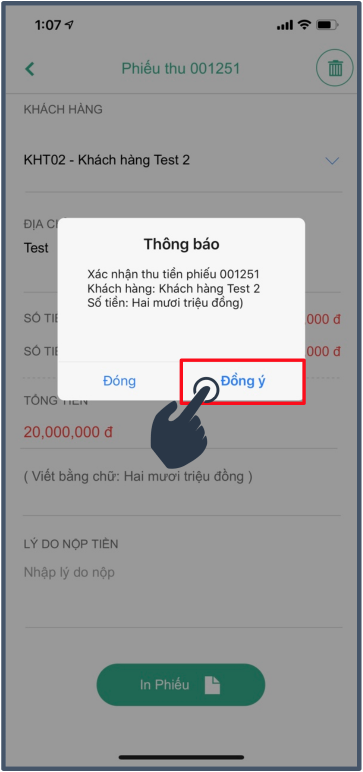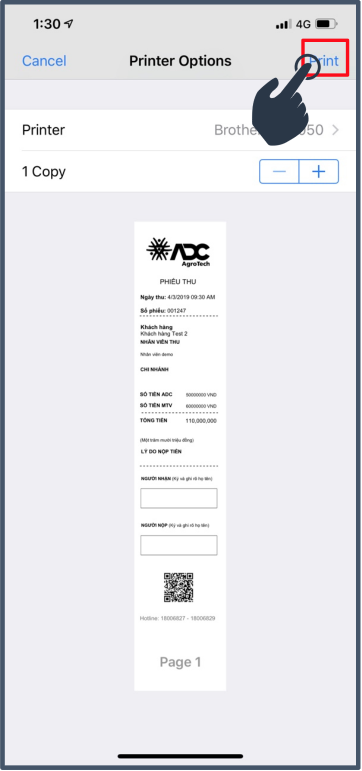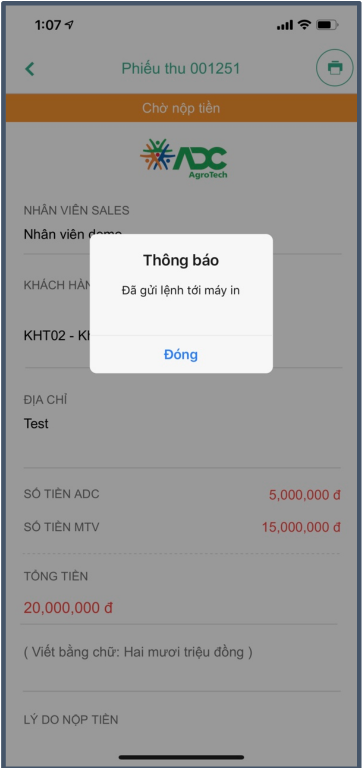Step 1 : Select the icon " "
"

Step 2: Select "Phiếu thu tiền" (Receipt)
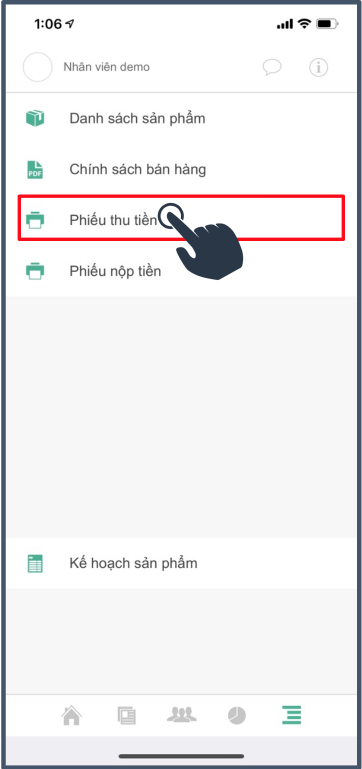
Step 3: Select  to Create a new Receipt
to Create a new Receipt
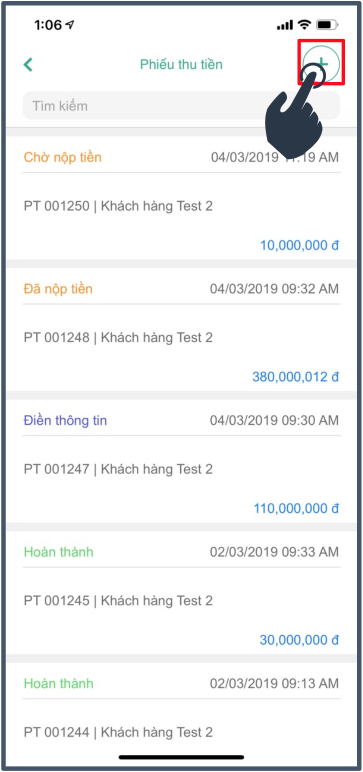
Step 4: Fill in the fields
Khách hàng (Customer): Select your customer.
Số tiền ADC (ADC`s amount): Enter the amount of money for ADC Company.
Số tiền MTV (Golden Sun`s amount): Enter the amount of money for Golden Sun Company.
Reason: Fill in reason if needed.
Select In Phiếu (Print) to print.
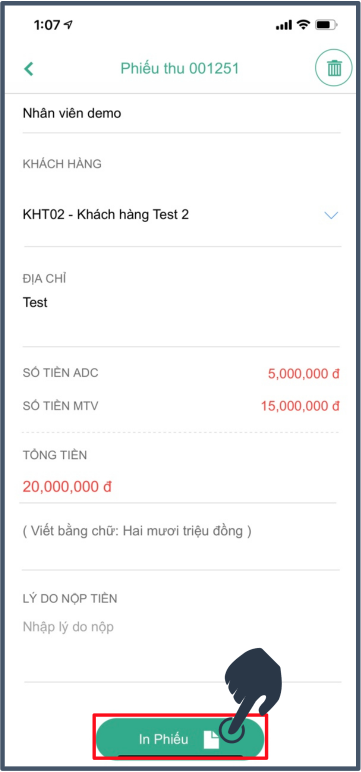
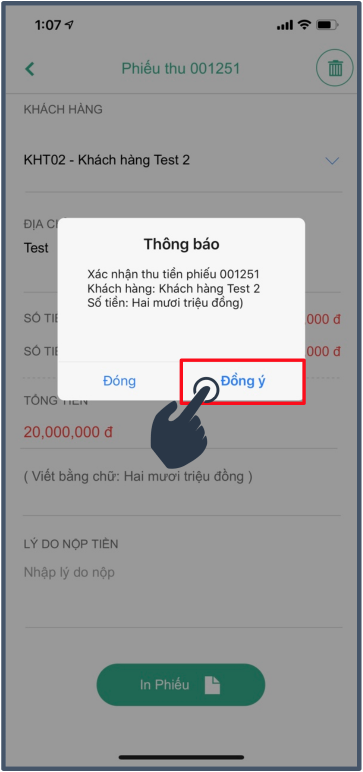
Step 5: Select your printer then touch "print"
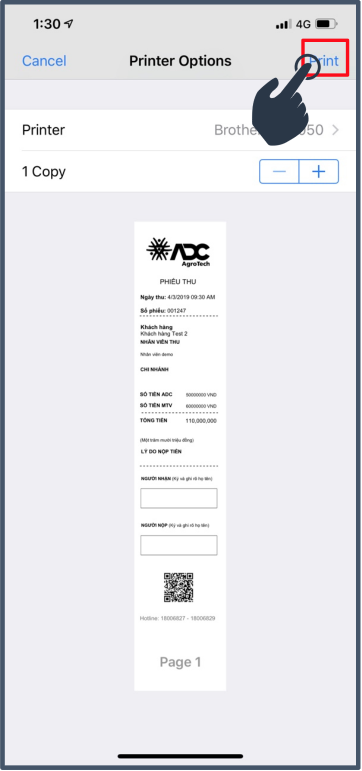
Success message will appear!
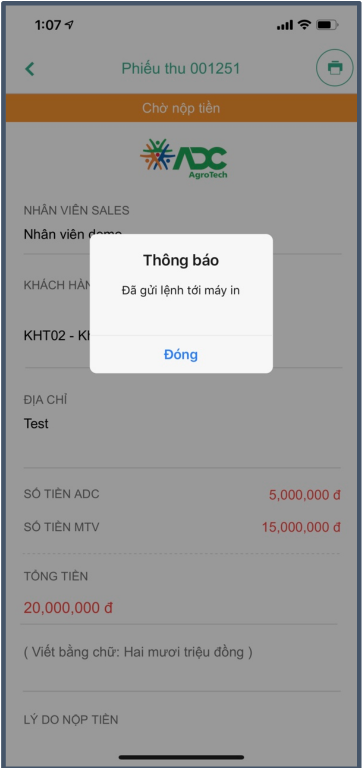
{"serverDuration": 120, "requestCorrelationId": "85b41b77833ec33b"}